Large PDF files can be a challenge to manage when you're dealing with file size limitations for email attachments, online submissions, or storage. Compressing your PDF down to 500KB ensures that you can share or upload files easily while still maintaining the quality of your documents.
How to Compress Your PDF to 500KB
Reducing your PDF to 500KB is a simple process that takes only a few moments. Follow these easy steps:
- Click on the 'Select File' button and choose your PDF. You can also upload several PDFs if you need to compress multiple files.
- Ensure the size is set to 500KB (you can adjust this if needed), and click 'Compress'.
- Watch the progress bar as the file is being compressed in real-time.
- Once the compression is complete, click the 'Download' button to save the smaller file to your device.
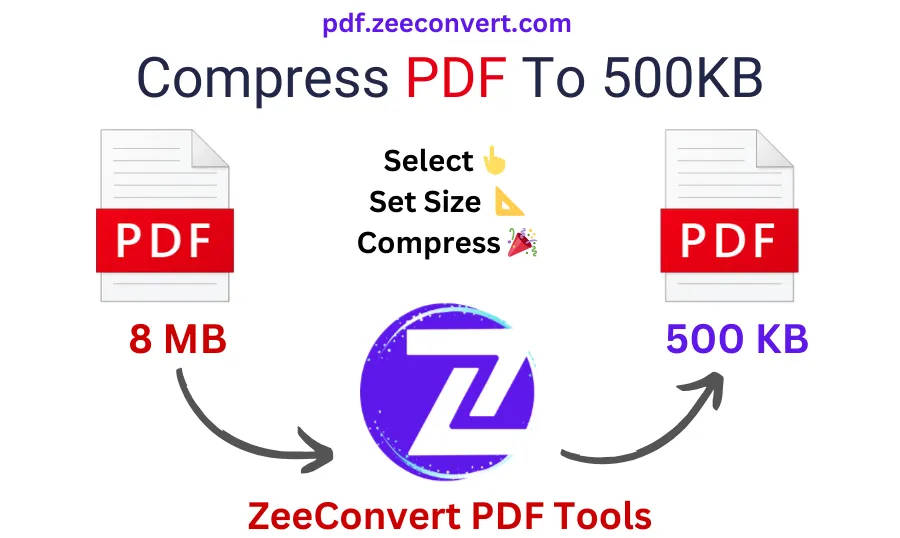
Why Reduce PDF File Size?
Compressing your PDFs to a manageable size offers multiple advantages:
- Quick Sharing: Smaller PDFs upload faster, making it easier to send files via email, messaging platforms, or cloud services.
- Easy Submissions: Many websites or forms have file size limitations. Reducing your PDF to 500KB allows you to stay within those limits without reducing the content quality.
- Save Storage: By compressing files, you free up valuable storage space on your computer or cloud drives.
When Should You Compress to 500KB?
If your PDF contains a mix of text, graphics, or images and needs to be shared, a 500KB file size is often ideal. It strikes a balance between maintaining visual clarity and ensuring the file remains manageable for uploads and downloads.
- Improved Accessibility: A smaller file size makes documents more accessible on slower internet connections.
- Reduced Bandwidth Usage: Smaller files use less data, which is particularly helpful when sharing or downloading PDFs on mobile networks.
- Keep Original Content: Despite the compression, your PDF will retain its original text and image quality, ensuring the integrity of the content.
Frequently Asked Questions (FAQs)
Can I compress very large PDFs?
Yes, large PDF files can be compressed to 500KB, though very large files may need multiple rounds of compression to hit this target.
Does compression affect the quality of my PDF?
Compressing your PDF to 500KB maintains the document's original quality, ensuring both text and images remain sharp.
Can I compress more than one PDF at a time?
Yes, you can upload and compress multiple PDFs at once, making the process quicker and more efficient.
How secure is the compression process?
Rest assured that all file compression happens directly in your browser, so your files are never uploaded or stored on any servers. This guarantees your privacy and data security.