PDF files can quickly become too large due to embedded images, graphics, or detailed content, making them hard to share, email, or upload because of file size limits. A reliable and straightforward solution is to reduce the PDF size to 50KB, ensuring it stays easy to manage without compromising quality. This makes your documents more accessible for sharing, emailing, and uploading to different platforms.
How to Compress PDF to 50KB
With just a few clicks, you can reduce the size of your PDF files, making them ready for sharing and uploading. Here's a simple step-by-step guide to help you through the process:
- Visit ZeePDF and navigate to the Compress PDF to 50KB page. You'll be greeted with a user-friendly interface that's easy for anyone to use.
- Click the 'Select File' button to upload the PDF(s) you want to compress. Multiple files can be uploaded at once.
- The tool will automatically compress your PDF to 50KB. If you need a different size, simply adjust the file size limit by entering your desired size.
- Click the 'Compress' button and watch the progress bar as the tool reduces your PDF's size in real time.
- After the compression is complete, a 'Download' button will appear next to each file. Click it to save your compressed PDFs to your device.
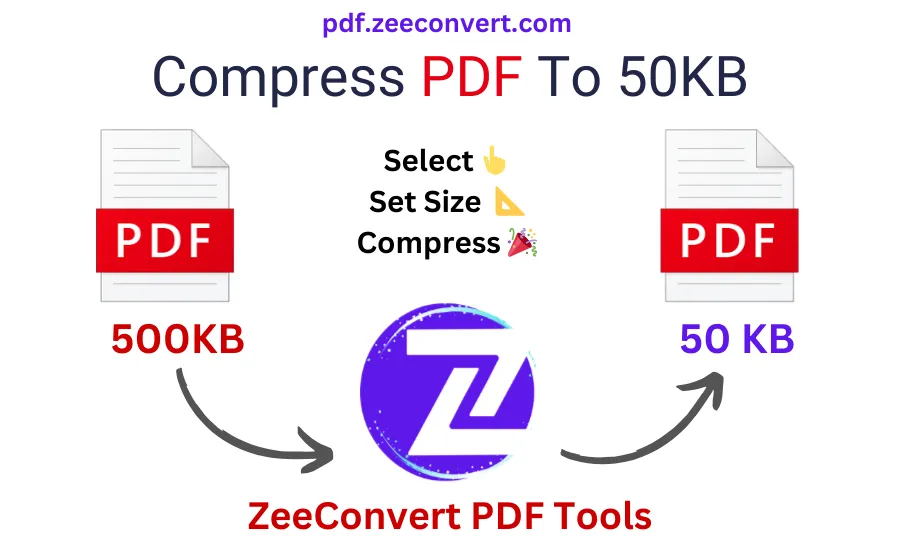
Why Do You Need to Compress PDF Files?
PDFs often contain high-resolution images, graphics, or lengthy text, which makes them quite large. Compressing your PDF files not only saves space but also ensures they can be easily shared, downloaded, or uploaded without running into file size restrictions. By reducing your file size, you make your documents more manageable, without losing any important information.
Advantages of Compressing PDFs
Reducing the size of your PDFs offers several benefits, including:
- Smaller PDF files require less storage space, whether on your device or in cloud services.
- Faster transfer speeds when sharing documents via email or messaging apps.
- Meeting the upload file size limits of many websites and services without needing to split files or reduce page counts.
- Quicker, easier sharing without worrying about attachment size limits.
Frequently Asked Questions (FAQs)
Will compressing my PDF affect its quality?
No, the compression process is designed to maintain the quality of the content in your PDF, whether it's text or images. The tool optimizes the file size without degrading the file's clarity.
Can I compress multiple PDF files at once?
Yes, you can upload and compress multiple PDF files simultaneously, making it more convenient when working with bulk documents.
Is the PDF compressor free?
Yes, our PDF compressor is completely free to use. No account creation or payment is required.
Are my files uploaded to a server?
No, your privacy is prioritized. The compression process happens entirely within your browser, and your files are not uploaded to any server.