Sharing large PDF files can be challenging, especially when there are file size limits for email attachments or online submissions. Compressing a PDF down to 300KB offers a practical solution, allowing you to reduce file size without compromising quality.
How to Reduce Your PDF to 300KB
Compressing your PDF to 300KB is quick and straightforward. Here’s how you can do it:
- Click on the 'Select File' button, and choose your PDF. You can even upload multiple PDFs at once for batch compression.
- Ensure the size target is set to 300KB (you can adjust if necessary), and press the 'Compress' button.
- The compression process will begin immediately, and a percentage will show you the status.
- Once complete, hit the 'Download' button to retrieve your newly compressed file.
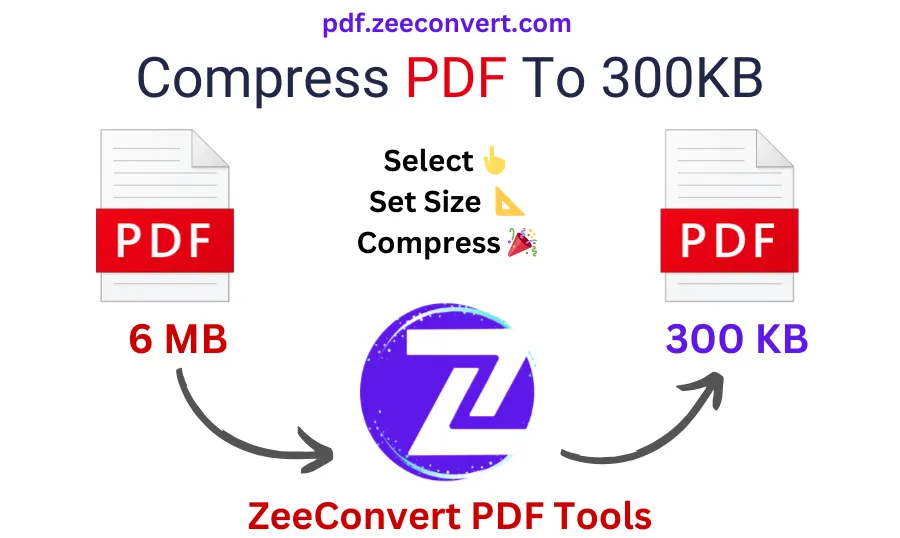
Why Compress PDF Files?
Compressing PDFs makes handling and sharing them easier, and here are a few reasons why you’d want to compress your files:
- Quicker Transfers: Smaller file sizes mean faster upload and download times, making it easier to send your documents through email or messaging services.
- Meeting File Size Limits: Many websites and services impose size restrictions. Compressing to 300KB ensures you stay within those limits without reducing content quality.
- Save Storage Space: Compression helps reduce file sizes, saving you valuable storage on your devices or cloud platforms.
Optimize Your Workflow with PDF Compression
Whether you’re sending important documents, archiving files, or uploading submissions, compressing your PDFs to 300KB can streamline your tasks. Here’s why this tool is particularly helpful:
- No File Quality Loss: Your compressed PDF retains the clarity of both text and images.
- Mobile-Friendly: You can access this tool from any device, whether you’re on your desktop, laptop, or mobile phone.
- Bulk Compression: Compress multiple files simultaneously to save time, ensuring all PDFs are handled efficiently in one go.
Frequently Asked Questions (FAQs)
Can I control the compression level?
Yes, you can set the target size to 300KB or adjust it based on your specific needs.
Is the tool compatible with large PDFs?
Yes, you can compress large PDF files, but the tool will ensure they are reduced to the 300KB target or whatever size limit you choose.
Will the compressed PDF retain its original quality?
Absolutely. The compression process ensures no visible loss of quality in your text or images.
Is my data secure?
Yes, since the entire compression process happens directly in your browser, none of your files are stored or uploaded to a server, ensuring full privacy.