Large PDF files can be difficult to share or upload due to platform restrictions. A reliable online tool lets you easily compress a PDF to 200KB while maintaining its quality. This makes it simpler to email, upload, or store your documents.
How to Compress Your PDF to 200KB
Reducing the size of your PDF is straightforward. Just follow these steps:
- Visit pdf.zeeconvert.com and navigate to the Compress PDF to 200KB page.
- Click 'Select File' and choose the PDF you want to compress. You can upload multiple files at once if needed.
- The tool automatically sets your target size to 200KB, but you can adjust this if necessary.
- Press 'Compress' and watch the progress bar as the tool reduces your file size.
- Once completed, click the 'Download' button to save the compressed PDF to your device.
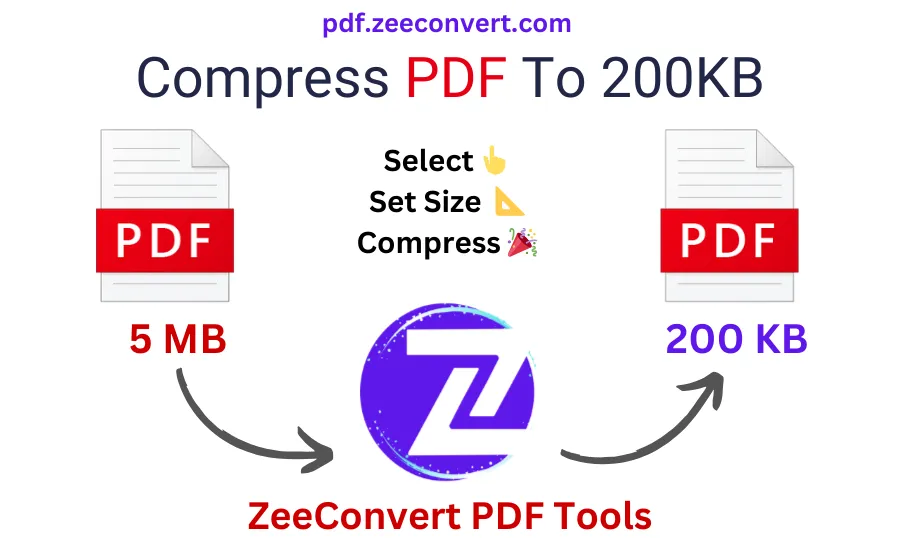
Why Should You Compress PDFs?
Smaller PDF files are often more convenient for various tasks. Here’s why you might need to compress them:
- Platform Restrictions: Many platforms have strict file size limits. Compressing to 200KB ensures your file will fit within these limits.
- Faster Sharing: Sending smaller files through email or messaging apps is quicker and more efficient.
- Storage Management: By compressing your PDFs, you save space on your devices, cloud storage, or external drives.
Simplify Your File Management
Using this compression tool ensures you can reduce PDF sizes without sacrificing the quality of your content. Here’s why it’s so effective:
- No Cost: The tool is completely free to use, with no hidden charges or limits on the number of files.
- High-Quality Results: The file compression process retains the original document's clarity and layout.
- Bulk Compression: Need to compress several PDFs at once? No problem, just upload them all, and the tool will handle them together.
FAQs About PDF Compression
Will my compressed PDF lose any quality?
No, your file’s quality will remain the same. The tool ensures that both text and images look as clear as in the original.
Do I need an account to use this tool?
No, you can use it freely without creating an account or providing any personal information.
Can I compress PDFs on my mobile phone?
Yes, the tool works perfectly on both mobile devices and desktops, allowing you to compress files from anywhere.
Is my privacy protected?
Yes, your files remain private as the compression process happens within your browser. No files are uploaded to a server, ensuring your data is secure.