Large PDF files can make sharing documents a challenge, especially when you're dealing with file size limits on email, messaging apps, or websites. With ZeePDF's compressor, you can easily shrink your PDF to 100KB while keeping the content intact. Whether it's for personal use or professional needs, our free tool helps you reduce file size quickly and hassle-free.
How to Compress a PDF to 100KB in 3 Easy Steps
Compressing your PDF files is quick and straightforward. Here's how you can do it:
- Upload Your PDF: Click the 'Select File' button to choose the PDF you want to compress. You can upload one or multiple files at the same time.
- Compress Your File: The tool will automatically reduce your PDF to 100KB. If you need a different size, you can adjust it by entering a custom size.
- Download Your File: Once the compression is complete, click the 'Download' button to save your new, smaller PDF to your device.
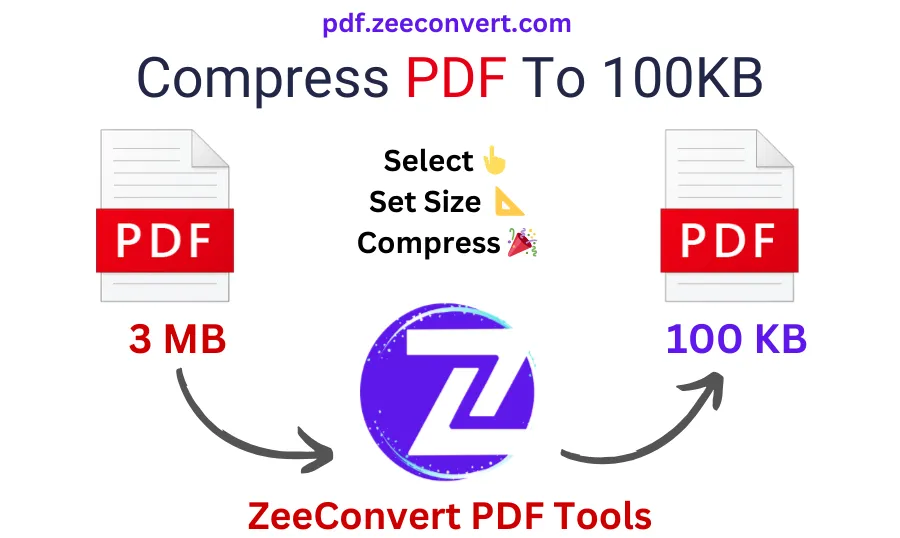
Why Compress PDFs to 100KB?
Compressing your PDF files to 100KB makes them easier to share and use in everyday tasks. Here's why it's helpful:
- Email Made Easy: Many email services have size limits for attachments. A 100KB PDF ensures your file fits and sends quickly.
- Upload Without Hassle: Websites often have file size limits for uploads. A smaller PDF meets these requirements without any issues.
- Mobile-Friendly: Smaller files are easier to download and view on mobile devices, saving your data and storage space.
Benefits of Compressing PDFs
Reducing the size of your PDFs isn't just about making files smaller—it also helps you:
- Save Storage Space: Store more files on your computer or cloud without running out of space.
- Stay Organized: Smaller files are easier to manage and back up, keeping your documents neat and accessible.
- Share Faster: Compressed files transfer quickly over the internet, making them perfect for sharing or collaborating online.
Frequently Asked Questions
Will compressing my PDF affect its quality?
No! ZeePDF ensures your PDF stays clear and sharp, even after compression. Text and images will look just as good as the original.
Can I compress multiple PDFs at once?
Yes! You can upload and compress as many PDFs as you need. It's fast, easy, and convenient.
Is ZeePDF free to use?
Absolutely! ZeePDF is 100% free, with no hidden costs or subscriptions. Just upload, compress, and download.
Is my data safe?
Yes! Your files are never uploaded to any server. The entire process happens in your browser, so your documents stay private and secure.